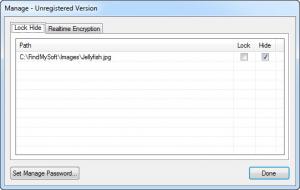FileWall
0.3.6
Size: 2 MB
Downloads: 4559
Platform: Windows 8/7/Vista/XP
Files with sensitive information should be kept encrypted at all times, because there is no other way to protect them, especially if you rely on basic Windows tools. The main advantage of FileWall is the fact that you don't have to interact with a complex user interface. The application adds new options to Windows Explorer's context menu, which you can use to encrypt your files on the fly. Furthermore, it comes with a unique feature for real time encryption, which can make your work easier.
You can use FileWall's unregistered version, free of charge, without a time limit, but if you buy the product, you will have access to more features, like real time encryption for cloud storage services. The application works on various Windows platforms and it does not take more than a few seconds to install it.
Installing the application on your computer is sufficient if you want to protect your data. You just need to right click one or more files and select an option from FileWall's sub-menu. If you select the Encrypt option, you will have to type and retype a new password on a small window. This will render the selected files inaccessible. Obviously, you can decrypt the files by clicking another option, in the same sub-menu, after which you must type in your password.
It is also possible to lock or hide files. This is done instantly, without typing and retyping a password. Locking files have the same effect as encrypting them, but a password is not mandatory. One of the options, in FileWall's sub-menu, will invoke a small window, on which you can manage locked and hidden files. If you password-protect the manager, you will have to provide the same password when you unlock your files.
In addition to locking and encrypting files, the application provides a real time encryption feature, which you may find very useful. If you want to access a set of encrypted files, you can enable the real time encryption feature. While enabled, you will be able to access your files, without decrypting them. When you are done, you can turn off this feature and the files will be inaccessible again.
If you add new files to an encrypted folder, while the real time encryption is enabled, the files will be encrypted automatically, when you close the real time encryption. The best part is that FileWall provides support for Dropbox and Skydrive. This means that you may encrypt your cloud folders, in Windows Explorer, just like any other folders.
Pros
You can encrypt, lock or hide files and cloud folders with simple context menu options. The application's real time encryption feature allows you to access protected files, without decrypting them. FileWall can be installed in a few seconds and you will be able to use its functions right away.
Cons
The unregistered version has a few restrictions. Fortunately, you can still use its core functions. While FileWall is running on your computer, you may keep your files secure and access them instantly when you need to.
FileWall
0.3.6
Download
FileWall Awards

FileWall Editor’s Review Rating
FileWall has been reviewed by Frederick Barton on 20 Feb 2013. Based on the user interface, features and complexity, Findmysoft has rated FileWall 5 out of 5 stars, naming it Essential